Do you know that there is a hidden mode in minesweeper game. If you consider yourself to be a minesweeper pro, then you should definitely try this hardest mode of minesweeper.
How to activate the hidden WRAPFIELD Mode of minesweeper?
1. Start minesweeper. Go to Start->Run, type winmine and press Enter.
2. Reset all the previous high scores. To do this, go to Game->Best Times, and click on Reset Scores.
3. Now you have to play the game in all the three usual modes (beginner, intermediate, expert), and set a high score in each mode.
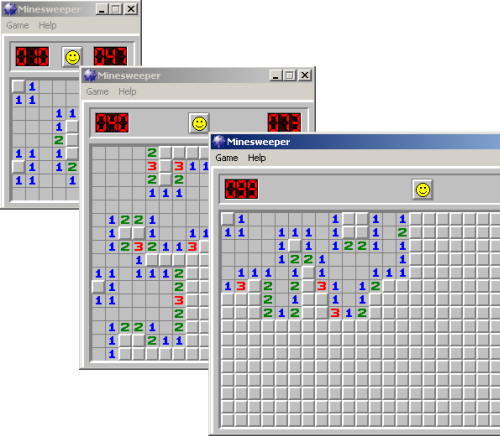
When it asks you for the name of the player on setting the high score, write WRAPFIELD each time.

3. Now click on the yellow smiley on minesweeper’s interface. If you have done everything correctly, it will turn to red, indicating that you are now in the WRAPFIELD mode.
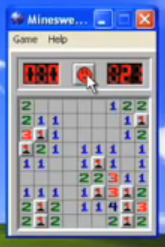
Why WRAPFIELD mode is harder?
Normally the numbers on a particular square indicates the number of mines surrounding the numbered square. On the edges, it becomes easier to predict mines, since there are lesser number of surrounding squares.
However, in the WRAPFIELD mode, the numbered square indicate the number of mines surrounding the square including the boxes on the opposite side of wall.

Also, in case of corners, the numbered box also includes the boxes from opposite corner and the boxes from the opposite edged squares, which makes the game really challenging.

How to get back to the normal Mode of minesweeper?
To get back the normal minesweeper, simply reset the scores again. Go to Game->Best Times, and click on Reset Scores.
Thanks to Mark Erickson for the tip
I tried this on 2 different types of windows and it didn’t work on either. which version was it coded into?
Liz, I tried it on Windows XP and its working fine. Note that you have to set a high score in each of the three modes(beginner, intermediate, expert). Only then you can access the wrapfield mode.
Yup!!!!!!!! It works for ME!!!!!!!!!!!
it didn’t work for me ether… I put WRAPFIELD as the name for the high score in each level and it didn’t work. I even tryed copy the word from this site to have sure that it’s correctly written and nothing…
@Rufio
Just tried it again. Working fine for me.
What service packs of windows xp do you guys have? Because I have SP3 and it doesn’t work, I’ve tried like 4 times (and getting really annoyed at the 50/50s on expert), and nothing seems to work!
I am on Windows XP SP2. Although I think it should work on SP3 as well.
hi guys,I couldn’t get in it too , I have Winxp sp3 box
OMG I WASTED 1 HOUR ON IT AND I STILL CAN’T UNLOCK IT YOU LIARS!!!!!!!!!!!!!!!!!!!!!!!!!!!!!!!!!!!!!!!STUPIDD
@waswas
I did it on SP2. I can’t think of any reason why it shouldn’t work on SP3.
@USUCK
Brother, how do you think I got the above snapshots?
I did this with Minesweeper Version 5.1 (Build 2600.xpsp_sp3_gdr.090206-1234 : Service Pack 3) and it did NOT work.
@B
Some people are having problems in activating WRAPFIELD mode in XP SP3, can anyone please confirm that it works in SP3?
No, it will not work on SP3. For some reason it was only coded into SP2. Bit weird but hey, what can we do???
Everyone that it doesn’t work for, you’re obviously doing something wrong or have the wrong type of computer/mindsweeper. It worked for me just fine.
Yep, service pack 3 does not work for me either. Maybe this could be added to the description at the top to save people with service pack 3 a bit of bother :)
SP3, didn’t work for me either :'(
Did not work for me on SP3, done everything like you said, Microsoft must have disabled it for SP3 like the idiots they are.
i kept trying it for 3 days.. non stop, didn’t do anything else, thinking i did something wrong previously, and now i read that it has been disabled for sp3 -.-‘.. talking bout bad luck .
DOES NOT WORK SP3
Also SP3 here and didn’t work. Conclusion: DOesn’t work on Minesweeper for SP3
I have SP3 and it works for me. You have to type WRAPFIELD in all caps. Also, maybe it makes a difference what order you get the high scores in. I did Easy, Medium, Hard.
O.K. Completed easy, then medium, then hard in that order with WRAPFIELD in all caps with service pack three; and a big no go. So I can only conclude that it doesn’t work for service pack 3 of XPpro. Although, does it make a difference if it is XPpro or XPhome, I wouldn’t see why it would; but you never know.
it will not work on non-english versions of winXP
It’s not working on SP3. I have at home XP SP3 Home edition and didn’t worked and at work XP SP3 Professional… still doesn’t work.
MS has a policy of no easter eggs, that’s probably why it’s not in SP3.
Does it work with the xyzzy cheat? because it didn’t so i assume you can only use either xyzzy or wrapfield separately.
@kl00
I think it should work with the xyzzy cheat code.
What if we reset high scores, beat beginner + intermediate + expert highscores without exitting the game?
I did exactly what the instructions said, but it didn’t say if it has to be within one gmaeplay, I dunno…
@Mayur You are so delightfully evil =)
Everyone else, you probably need some sort of Infinite Solution to get the hack working.
another XP Home SP3 that doesn’t work. for info though, i did beat all levels without closing (easy, intermediate, expert). everything’s spelled correctly and in the proper place. the only other option is to beat all levels without getting killed once. probably would do best to beat the levels in reverse order though (i.e. expert first beginner last). Otherwise i’m going to have to say it doesn’t work in SP3 as well.
Version 5.1 (Build 2600.xpsp_sp3_gdr.100427-1636 : ServicePack3
Did it with xyzzy cheat, and without, in every possible order (123,132,231,213,321,312) without dying or closing each set, and it did not work… Is there any way to uninstall sp3 and install sp2?
Guys, I have done this on Windows XP SP2 and SP3, and nothing happens! The only thing I can think of is if the file options you check can somehow affect it.
Will this work on the Windows 7 version of Minesweeper? Coz me and my friends have got windows 7 on our computers and my friends are addicted to minesweeper – and after I saw the video, I think that this level could pose a challenge for them.
the first difficulty is the shortest time, intermediate a few seconds slower then expert a few seconds slower as long as its in that order plus ur time cant be 999
that could be all your problems