Do you want to cancel an automatic billing subscription from your paypal account, but don’t know how to do that? Here’s the procedure.
Login to your paypal account, and click on the Profile link. Note that you have to click on the Profile link itself, just ignore the drop down links.
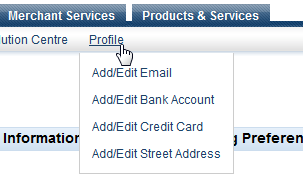
On your profile page, look under the Financial Information and click on the link that says My pre-approved payments.
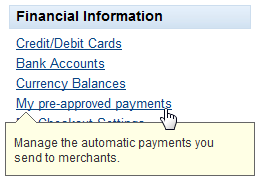
On the next page, you will get a list of all your paypal subscriptions and automatic billing agreements. Just click on the one you want to cancel. On the next page, click on Cancel, agree to the confirmation dialog and you are done. That’s it. You just deleted a paypal subscription.
Paypal will also send you an email informing you that you have just removed a pre-approved payment. You can safely delete it as it just informs you of the event.