Facebook stickers are basically very large version of Facebook smileys and emoticons. Facebook says that they are different in the sense that unlike the smileys and emoticons, that signify an emotion, Facebook stickers represent a character which has a personality. Check out some of the Facebook stickers below.
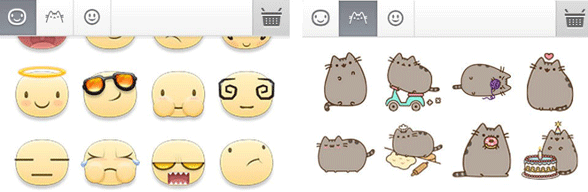
How to Send Facebook Stickers?
To send a Facebook sticker on Facebook chat, click on the smiley face at the bottom right corner of the chat box while chatting with someone. Then click on the Facebook sticker that you want to send and it will be sent automatically.
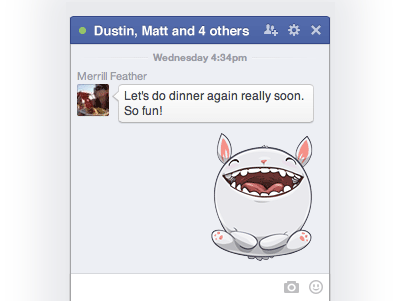
By default, you will see only a small number of Facebook stickers in your Facebook chat. But there are many more available. To see all the available stickers, click on the small icon that looks like a basket in the chat stickers window.
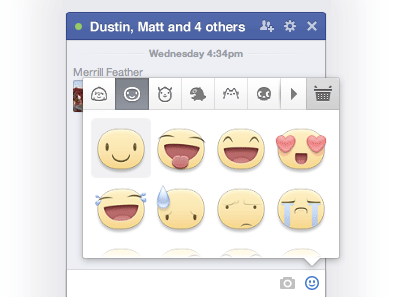
You can use all the Facebook stickers for free now. But in future Facebook is planning to add premium stickers as well. You will be able to use them for a small fee.