If you download and install a new web browser, it will ask you if you want to set it up as a default browser on your computer during the installation procedure.
But if you are using this new web browser for the first time, you will probably not check the option to set it as a default web browser as you are not sure yet if it is good enough. In future, when you are sure that you want to use this new browser as a default browser, you can’t find the options to set it as a default browser!
Another issue is that sometimes when you install a new browser, it automatically sets itself as a default web browser without asking you, and you may have to manually change the default browser back to your old browser.
In both these cases, its good to know how to change default browser on your computer and to make a Firefox, Chrome, Opera, IE, Opera or Safari to be default browser.
How To Set Internet Explorer To Be Default Web Browser
Generally Internet Explorer is the default web browser on Windows computers. If its not, then to set Internet Explorer as default browser, go to Tools > Internet Options.
Select the Programs tab in the Internet Options, and click on Make default button.
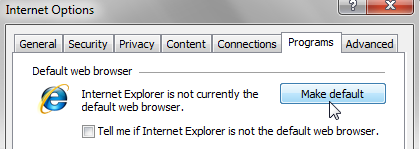
Press OK to save the options. That’s it. IE is now your default browser.
How To Set Firefox To Be Default Web Browser
To set firefox as default browser, go to Tools > Options and select the Advanced tab. In advanced tab, look for system default options. There you’ll see an option to check if Firefox is already your default browser or not. Click on check now button to check.

If Firefox is your default browser already it will say so, otherwise it will ask you if you want to set Firefox as your default browser.

Click on Yes to set Firefox as your default web browser.
How To Set Google Chrome To Be Default Web Browser
I have already posted about how to set Google Chrome as your default browser. You need to go to Tools > Options, and set the default browser to be Google Chrome.
How To Set Opera To Be Default Web Browser
Go to Settings > Preferences > Advanced > Programs. Here check the option that says Check if Opera is default browser on startup.
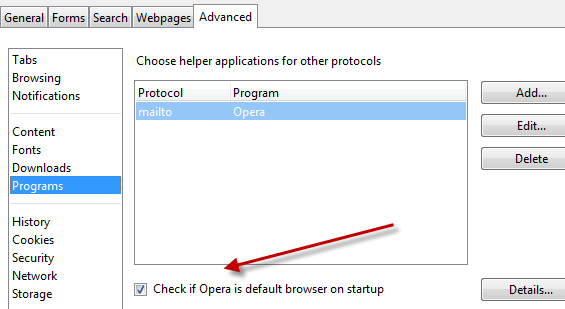
Now restart Opera. It will ask you if you want to set Opera as default web browser. Choose Yes.
How To Set Safari To Be Default Web Browser
Go to Tools > Preferences. Select General tab. Here you can select Safari to be the default browser. Note that you can also set any browser to be default browser from Safari options.
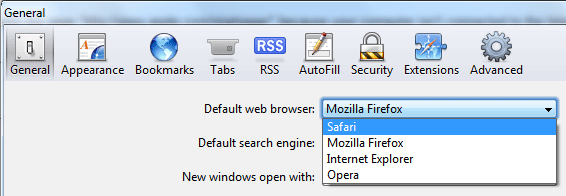
Hope you’ll be able to set the browser of your choice to be the default browser now.
Why in god’s name would someone set IE as their default browser ;-)