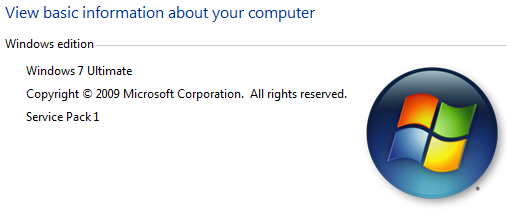Recently Windows 7 Service Pack 1 was released. Before you install it, you may want to know if its already installed on your computer via automatic update feature of Windows.
Some software also asks you to have a minimum service pack level of Windows, before you can install them. Its also important to find the service pack version installed on Windows if you run into any issues related to the operating system and you want to troubleshoot it.
Its really easy to find what version service pack is installed on Windows. Right click on the Computer icon on desktop, and then click on Properties. Now you can see the service pack version under the section, View Basic Information About Your Computer.
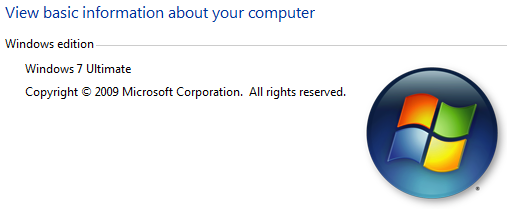
The above image shows that no service pack is installed on this computer. The image below shows that service pack 1 is already installed on this computer.