You must have noticed that if you keep your computer unattended for some time while a large file is being downloaded, the internet connection automatically resets sometimes. This happens because most Internet Service Providers (ISPs) automatically resets the connection if there is no activity on your computer for a long time.
Generally, this would be OK, but if you download files from servers like rapidshare or megaupload in the night then it may be an issue, since the download from these servers can’t be paused or resumed in case of connection resets automatically. So, what’s the solution to this problem?
The solution is Stay Connected 1.0. Its a freeware windows application that keeps your connection alive even if you are away from your computer for a long time. To use it you just need to set IP address of your ISP (you can get this by calling them) and the ping time interval.
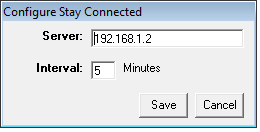
Once you set it up, it will reside in the system tray and it will send a ping request to your ISP after every specified minutes. This ensures that the connection keeps alive and you downloads keeps rolling.
Download Stay Connected 1.0 to prevent your internet connection from resetting.