Recently Apple launched the app store for Mac machines. If you are looking for an app to do a specific task, you can search it on Mac app store, and I am sure that you will get what you need. You can then purchase and install the app on your Mac.
Before you install Mac App Store: You must have a Mac, running the latest version of Mac OS X. The Mac should be connected to internet. Also, before you install Mac app store, you must create an apple ID account as you will need it to use the Mac app store.
Installing Mac App Store
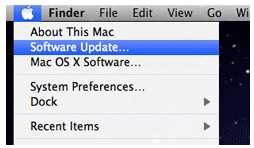 To install Mac App Store, click on the top left corner of your screen to open the Apple menu and click on the Software Update option. Follow the on screen instructions to update to the latest version of Mac OS X. The Mac app store will be automatically installed with the update.
To install Mac App Store, click on the top left corner of your screen to open the Apple menu and click on the Software Update option. Follow the on screen instructions to update to the latest version of Mac OS X. The Mac app store will be automatically installed with the update.
After completion of the update process, you can access the App Store option in the Apple menu to open the Mac app store where you can search for the Mac apps according to your requirements.