I have already posted how you can download any book from Google Books in PDF format. But that software is not working for everyone so here’s another way.
You can use the Google Book Downloader greasemonkey script. Go to the script page, and install the script. It will add a Download this Book button on the book page on the Google Books site. Just click on this button to download the book from Google Books.
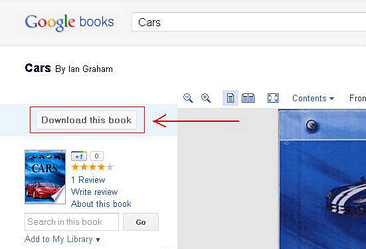
If you don’t know what is a Greasemonkey script, then check how to install and use Greasemonkey userscripts in Firefox. You can install a userscript in Google chrome directly, just click on the install button at the top right.