Do you know that you can use Facebook in languages other then English like Hindi, Gujarati etc. You may have realized this if your Facebook account got deactivated recently and when you finally got it back, the default Facebook language was different. So, now you want to change the language on Facebook back to English.
Changing the language of Facebook is also useful if you want to use it in your mother-tongue. Its easy to change the Facebook language for your current Facebook session. Just go to the bottom of your page and click on the current active language.

This will open a window with all the available languages for Facebook. Just select the one you want and Facebook will be translated instantly.

The selected language will be available only for your current session of Facebook. That is, once you log out, the language will change back to default.
Note: If you are already logged into Facebook, it will be very difficult to scroll down to the end of page as the timeline layout of Facebook will keep adding stories dynamically, moving the bottom continuously. So if you can’t click on the language link at the bottom, then log out of Facebook and then click on it and then log in again.
If you want to permanently change the language of Facebook, go to Facebook language settings page and select the language from the drop down list of languages.
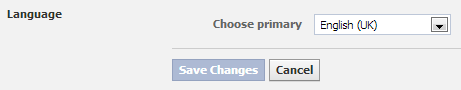
Click on ‘Save’ after selection and the language of Facebook will change permanently for you. You can roll back the language by going to this page and changing it again.
Update: If you want to translate Facebook into a language which is not available in Facebook’s list of languages, then you may have to try Google translate or Google translate browser add-ons to translate it.